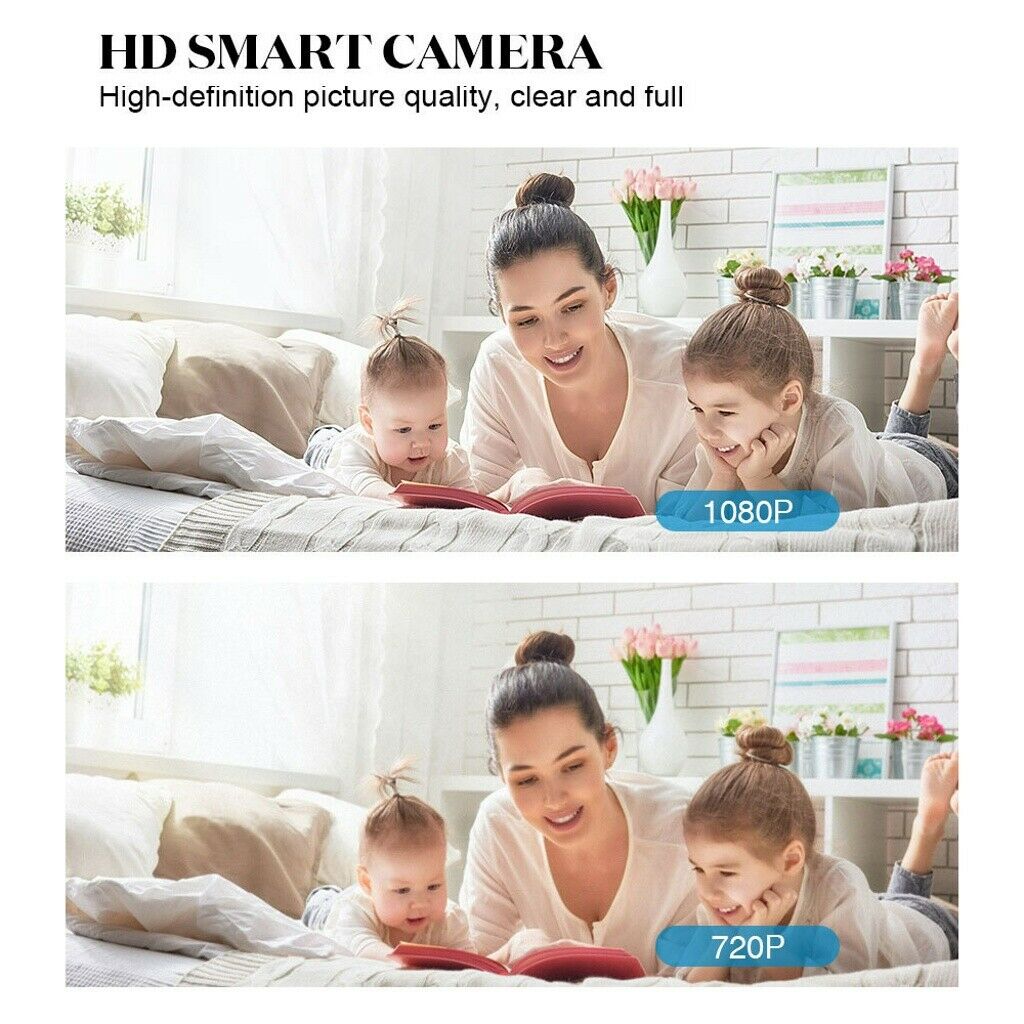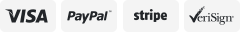-40%
1080P HD CCTV IP Camera WiFi IR Night Smart Home Wireless Security Baby Monitor
$ 12.13
- Description
- Size Guide
Description
1080P HD CCTV IP Camera WiFi IR Night Smart Home Wireless Security Baby MonitorDescription
Features:
1.Two-way audio:Real time intercom,built-in microphone and speaker,instantly share the wonderful moments in your life
2.Motion detection alarm: Record and push the alarm message to the phone.
3.Share device:Supports up to 5 accounts to share device information
4.IR Night Vision:6 pcs Infrared lamps night vision lighting, night vision 10 meters(IR-CUT automatic switching)
5.Multiple encryption: Video encryption and Account encryption to protect your privacy.
6.Video playback:Support mobile client video playback, view the information you want at any time
7.Multi-platform viewing:support Phone and PC live view.
8.Support MAX 128GB Memory Card and Cloud Storage
9.PTZ Rotation Control without any blind area:Rotation horizontal 355,vertical 90,support up/down/left/right remotely control,see anywhere you want.
Specifications:
Product model:EC80-V13
Processor:T21L+SP140A
Platform:YI loT
Image sensor:1/4 HD CMOS 1 megapixel CMOS sensor
Manual video format:MP4(1280*720P, storage in mobile)
Video compression standard:H.264(Storge in TF card )
Video playback mode:Mobile client
Built in lens:3.6MM
Focusing method:Manual
Support multiple protocols:TCP/UDP,IP,HTTP,SMTP,DHCP,DDNS,UPNP,NTP
Wifi:Support IEEE 802.11b/g/n
Supply voltage:DC 5V/1.6A
Working temperature:0℃ ~ +60℃
Product size:6.9*6.9*10.2cm
Package Included:
1 x IP Camera
1 x Color Box
1 x Screw package
1 x Power Supply
1 x Base buckle
1 x Instruction manual
Cannot Connect To WIFI Successfully?
1.Please make sure the WIFI Password is correct.(Our Camera Only Support 2.4Ghz Wifi)
2.Please make sure the router signal is stable (place IP Camera close to your router for first connection is Recommended).The Camera will not work on a 5Ghz wireless standard at this time. If you have a dual-band router, be sure to segregate your wireless channels and connect the Camera to the 2.4ghz channel.
3.Please check that your wifi name and password do not have special symbols, our camera can only recognize English letters and numbers..
Reset
Check The IP Camera: please make sure the IP Camera send Waiting for connection message after the plug. If not, we need to reset the Camera.
1.Why Reset:
Reset is used to boost the IP Camera system, which become more efficient to accept the unknown router and connect it.
Reset will erase all user settings including WIFI information, access password, alarm information, arming zones information.
2.The Steps:
Find the reset hole at the bottom of the device, and then use needle to insert it, press it more more than three seconds after hearing "di" sound, when hearing 'Reset to be defaulted setting' sound, then camera reset successfully.
3.After the reset, user can start to connect it by WIFI.
FAQ -Cloud Storage Wifi Camera
1)Have to buy cloud storage service?
This camera has cloud storage and ordinary card storage capabilities, do not want to buy cloud storage, you can insert a sd card for recordings.
2)What can we do when the camera be stolen?
Do not worry,camera with cloud storage capabilities, video stored in the cloud server, the camera was stolen, the videos can be found by cloud storage account.
3)Does cloud storage camera can support recording for SD Card and cloud storage at the same time?
Yes. Support SD Card and cloud storage recordings at the same time if you put SD Card and purchase cloud storage service