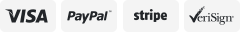-40%
1080P IP Camera Wireless WIFI Outdoor CCTV HD PTZ Smart Home Security IR Cam LO
$ 11.08
- Description
- Size Guide
Description
1080P IP Camera Wireless WIFI Outdoor CCTV HD PTZ Smart Home Security IR Cam LODetails
1080P IP Camera Wireless WIFI Outdoor CCTV HD PTZ Smart Home Security IR Cam LO
Specifications
Built in lens:
3.6MM
Focusing method:
Manual
Infrared night vision effect:
12pcs ir lights,night vision 10 meters,power consumption 1W;Control the ir light and IR-CUT switch through photoresistance
White light effect:
4 white light lamps, lighting, power consumption 1W
Focusing method:
Manual
PTZ control:
Horizontal rotation 355 degrees vertical 90 degrees
Local storage:
Support MicroSD inserted 128GB card
(NOT INCLUDED)
, support 24 hours of video or video alarm
Cloud Storage:
Support
Support multiple protocols:
TCP/UDP、IP、HTTP、SMTP、DHCP、DDNS、UPNP、NTP
Wifi:
Support IEEE 802.11b/g/n
Video control:
Support
Motion detection:
Support
Alarm action:
Mobile client push screenshot
Firmware upgrade:
Remote upgrade can be through the network
User settings:
Max share to 5 users
Supply voltage:
12V1A
Working temperature:
0 degrees C ~60 C
Working environment:
Outdoor
Product size:
11*17*16cm
Packing size:
20.3*17.7*12.0cm
Net weight:
400g
Packaging and accessories:
1X Camera
1X UK Plug
1X Screw package
1X Instructions
How to Set up:
【(Only work on YIIOT app.) Supprots 2.4GHz and
5GHz
Wi-Fi
1. APP Download
Model 1: Scan the QR code provided in the manual to download
Mode 2: Download from YIIOT
Tip: Android system supports 4.1 and higher IOS system supports 9.2 and higher
2. Register and download the app
User registration: Enter the login interface after installation, log in after registration
2.1. Open YIIOT APP
2.2. Click "Register", fill in the registration information, and complete the registration (only supports email registration)
2.3. Enter the account and password, click "Login", enter the main interface after login
3. Equipment working mode-identify and switch
3.1. Equipment working mode identification
Mode 1: Wireless remote connection mode: In this mode, it supports remote monitoring without distance limitation. The premise is that wifi exists, and wifi can be used normally to provide network support for the camera.
Note: Wireless remote connection mode: This mode provides 3 ways to add (1. wireless mode / 2.AP mode / 3.wired mode). It is recommended to use "wireless mode" for simple operation; if the connection fails, select "AP mode" to connect; if the Wifi signal is unstable, it is recommended to use "wired mode" (only supports cameras with LAN ports)
Shipping Policy
Payment Method
Returns Policy
Shipping Policy
Payment Method
Import duties, value added taxes and any other charges are not included, Buyers are responsible for import duties, custom fees and taxes, if any.
Please check with your country's custom office to determine the additional costs impose on the item prior to buying.
We are absolutely NOT responsible for any import tax or Customs duty.
Returns Policy
Your satisfaction is our main concern, so we try ensure your order is perfect in every way. However, things can occasionally go wrong and you wish return any item bought from us within 30 days of receipt for a refund or have the item exchanged. This can be for any of the following reasons -
You need to exchange for a different item.
You simply don't like your item.
The wrong item was sent.
The order was faulty or damaged.
In the result of you wanting to return an item, you have 30 days to do so, in your return please include reason and action you would like to be taken. The buyer is responsible for the return postage, and if an exchange is required then extra postage cost will need to be paid.
In the rare case of a faulty item or wrong item received then please get in contact with our customer service team and we will get the problem resolved as quickly as we can.
On Dec 31, 2022 at 17:41:09 PST, seller added the following information: