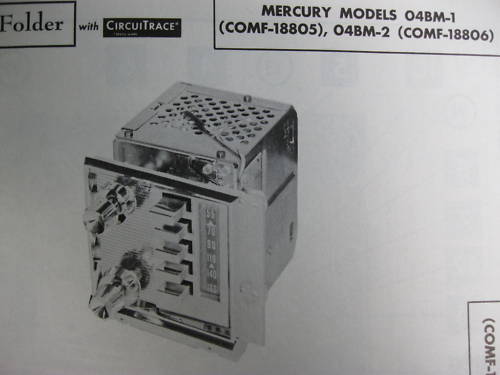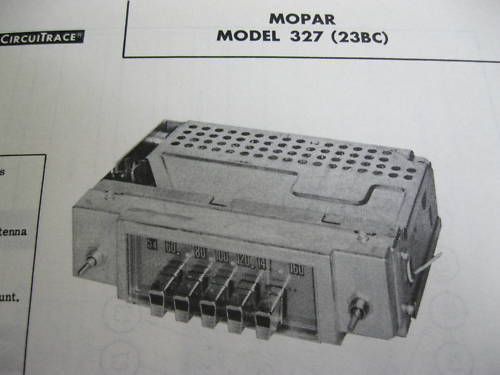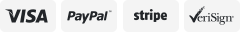-40%
BMW EVO Carplay fullscreen activation + VIM + Android Screenmirroring via USB US
$ 20.59
- Description
- Size Guide
Description
Steering wheelsNavigation units
Digital clusters
Antennas
Retrofit cables
Other car parts
BMW EVO Carplay fullscreen activation + VIM + Screenmirroring via USB
Product Description
THIS PRODUCT WILL ENABLE:
CARPLAY (LIFETIME, iOS 14 ready)
VIDEO IN MOTION (VIM)
Android SCREEN-MIRRORING (MIRACAST)
IMPORTANT!
PLEASE DO THESE STEPS:
STEP A.
CHECK YOUR VERSION (send us picture):
On your iDrive, go to
Navigation
> Settings > Position and software version > Software version
and check your version >>>
NBTEVO_Xxxxxx
.
STEP B.
CHECK YOUR VIN ON EVO SYSTEM (send us picture):
On you iDrive, go to
My Vehicle > iDrive settings > Software update > Show current version > Veh. ID (VIN)
>>>>
XXXXXXX
.
|||
QUESTIONS:
1. Does it fit my car?
This product is only for
EVO headunits
(big screen monitor, car from
2016-07
).
Check your EVO version on step A and see what product you need:
NBTevo_*xxxxxx -
Let's check, send us your version.
NBTevo_
G
xxxxxx -
YES.
Carplay will work.
Splitscreen mode
only
.
NBTevo_
H
xxxxxx -
YES.
Carplay will work.
Splitscreen mode
only
.
NBTevo_
I
xxxxxx -
YES.
Carplay will work.
Splitscreen mode
only
.
NBTevo_
J
xxxxxx -
YES.
Carplay will work.
Splitscreen mode
only
.
NBTevo_
K
xxxxxx -
YES.
Carplay will work.
Splitscreen mode
only
.
NBTevo_
L
xxxxxx -
YES.
C
arplay will work.
Splitscreen mode
only
.
NBTevo_
M
xxxxxx -
YES.
Carplay will work.
Splitscreen mode
only
.
-
-
NBTevo_
N
xxxxxx -
YES.
Carplay will work.
Fullscreen mode.
NBTevo_
O
xxxxxx -
YES.
Carplay will work.
Fullscreen mode.
-
NBTevo_
P
xxxxxx -
NO.
BUY THIS PRODUCT INSTEAD (click)
NBTevo_
Q
xxxxxx -
NO.
BUY THIS PRODUCT INSTEAD (click)
NBTevo_
R
xxxxxx -
NO.
BUY THIS PRODUCT INSTEAD (click)
NBTevo_
S
xxxxxx -
NO.
BUY THIS PRODUCT INSTEAD (click)
NBTevo_
U
xxxxxx -
NO.
BUY THIS PRODUCT INSTEAD (click)
NBTevo_
V
xxxxxx -
NO.
BUY THIS PRODUCT INSTEAD (click)
NBTevo_
W
xxxxxx -
NO.
BUY THIS PRODUCT INSTEAD (click)
KOREA EVO -
NO.
BUY THIS PRODUCT INSTEAD (click)
ASIA - NBTevo -
NO.
BUY THIS PRODUCT INSTEAD (click)
2. How does this work? What is included in the package?
Buying this you will get activation file that will enable Carplay Fullscreen and other features for your EVO unit.
You will get a file, that must be copied to any empty FAT32 USB stick (NOT INCLUDED). USB must be plugged to car's USB port.
You may also need WIFI antenna
(not included), which you can buy here:
https://www.ebay.co.uk/itm/333352572581
, send us VIN if you don't know if you need one.
3. How to order?
When buying please send us (NOTE TO SELLER):
A. Your version (NBTevo_xxxxx) < from STEP A
B.
VIN NUMBER < from STEP B
4.
Is it safe?
Yes. This product backups data from your iDrive so it can be restored at anytime (more info on instructions).
5. Bought it, now what?
a) Format USB stick to FAT32 and copy digital file to it.
b) Plug into armrest USB port and wait 30 seconds, then remove your USB stick.
c) Restart your NBT EVO by pressing and holding volume button until it restarts.
d) Wait till EVO installs new features (bluescreen will appear)
e) Delete your phone pairing from EVO and pair it again. Make sure SIRI, WIFI and Bluetooth are enabled on your iPhone.
f) ENJOY! If you have any trouble please contact us, we will help you on this journey.
6. How to pair CarPlay?
►
How to pair CarPlay on BMW EVO headunit /Bimmer.GURU - YouTube
Video will open in a new window
Using the eBay App? Paste link into a browser window:
[prolazo]
7. My version does not support Fullscreen, how to upgrade?
If you have NBTEVO version G, H, I, J, K, L, M you can get Fullscreen mode with FULL software upgrade. You need this product:
https://www.ebay.co.uk/itm/333587923724
About Us
We try our best to deliver quality on time, if you have any suggestions how we can improve please contact us. If you are happy with our service, please don't forget to leave your feedback!
Payment
We accept the payment via
PayPal
.
Shipping
No shipping, digital files only. Digital files will be provided in
24 HOURS
100% MONEY BACK WARRANTY
if it does not work for you
Returns
We accept returns 14 days, buyer pays for shipping cost.
Feedback
Click here to
Feedback view
Contact Us
Click here to
Contact Us
OTHER BUYERS ALSO GOT THESE
EVO Carplay WIFI antenna
ADD to SHOPPING BASKET
GO
EVO Custom Coding
ADD to SHOPPING BASKET
GO
Enable EVO ID6 menu
ADD to SHOPPING BASKET
GO
FULL version upgrade
ADD to SHOPPING BASKET
GO
Category Links
Steering wheels
Navigation units
Digital clusters
Antennas
Retrofit cables
Other car parts
Payment Options
Newsletter
Click here to Subscribe to our Newsletter & get the all latest News, Updates & Special Offers about our shop.
Subscribe Now
© Copyright 2019,
Prolazo.
All rights reserved.