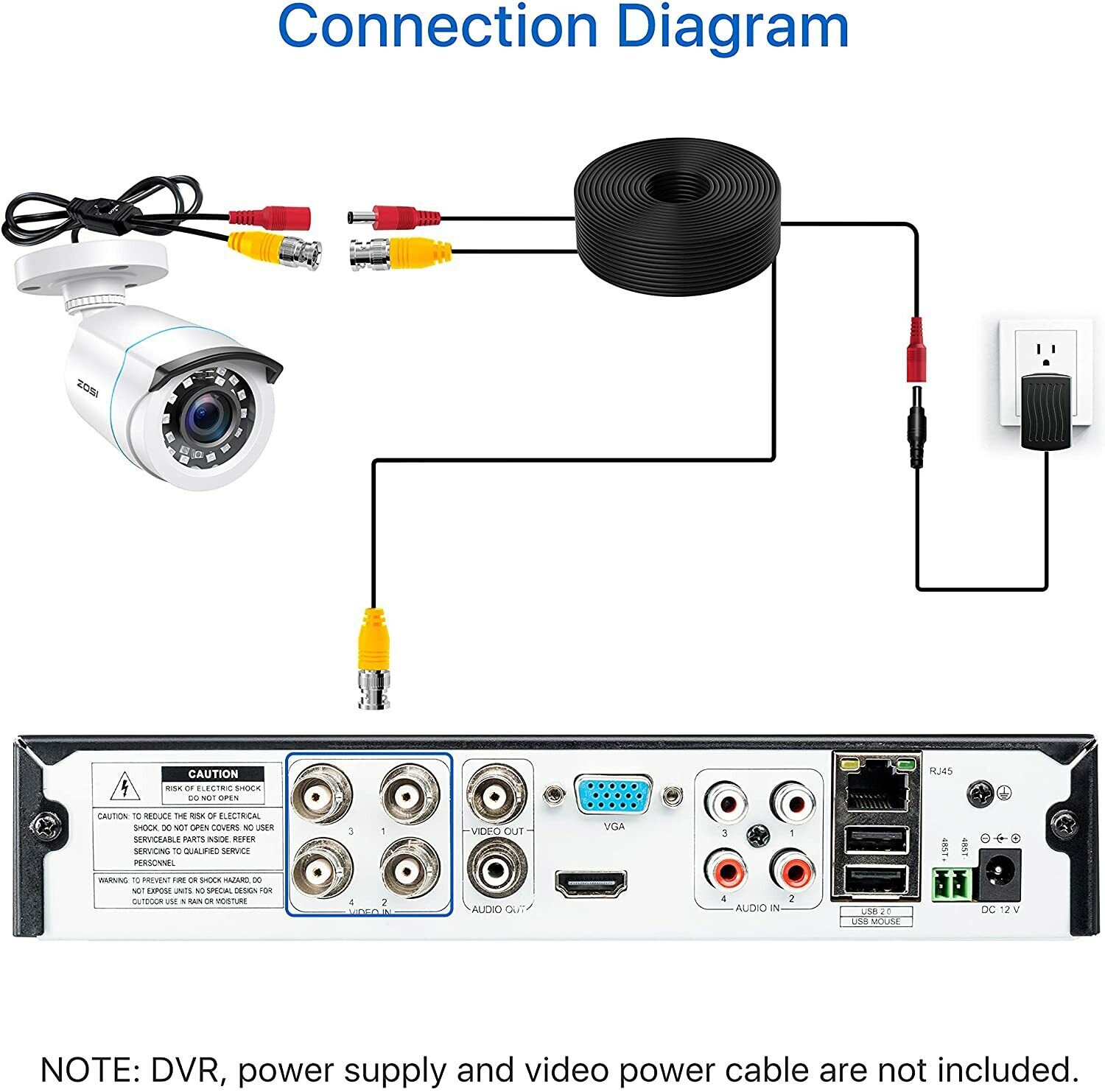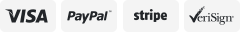-40%
Camara De Seguridad Para Casa Exterior Vision Nocturna Camaras Vigilancia 1080p
$ 15.81
- Description
- Size Guide
Description
2.0MP FHD 1080p Security Camera Outdoor/Indoor (Hybrid 4-in-1 HD-CVI/TVI/AHD/960H Analog CVBS),24PCS LEDs,80ft Night Vision, Weatherproof Surveillance CCTV Bullet Camera[ 1080P Hybrid 4-in-1 HD-CVI/TVI/AHD/Analog ]
__
It comes with OSD Menu which can change 4 different video output TVI/AHD/HD-CVI/CVBS and adjust the video settings. The default mode is 960H. You can change the OSD Menu by holding the button for about 5 seconds
[ 1080p FHD Resolution ] __
1/3″CMOS 1080p Bullet Surveillance CCTV Camera, equipped with 24pcs IR LEDs, IR 80ft night vision (Color in day time, black & white in night time), 3. 6mm lens that wide enough to cover about 90°view. Depended on the using environment
[ IP66 Plastic Weatherproof ] __
Camera used high quality plastic materials, 3-Axis camera stand, cable through bracket for hassle free use in rainy or snowy days. Camera Power Supply and Coaxial Video Cables are not included but they are required and sold separately
[ Default Video Mode is Analog 960H Mode ] __
Compatible with HD-CVI/TVI/AHD/Analog DVRs. However, if you want to switch to 1080p video mode, please make sure your DVR support 1080p resolution , or it won't show 1080p images
Check the extension cable (power and video) is securely connected to the camera.
Check the video output from the camera is securely connected to a video input channel on the DVR.
Check the power from the camera is securely connected to a power supply.
If the camera mode do not match your DVR, there is 2 ways to setup : (1) Press OSD Joystick “DOWN” 5 seconds,if still no picture come, try to press “LEFT” “RIGHT””UP” for 5 second, till the signal matching your DVR. (2) Make sure the signal of your DVR, Use OSD Joystick to change the mode of the camera according to your DVRs video Mode.