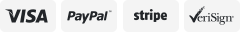-40%
Mini Hidden Spy Nanny Camera Wireless Nanny Cam Wifi Home Security HD 1080P DVR
$ 8.44
- Description
- Size Guide
Description
HD 1080P Mini Hidden Spy Camera Security Motion Detection Night Vision Nanny CamMini Hidden Spy Nanny Camera Wireless Wifi Home Security Night Vision
Mini HD 1080P USB A9 WIFi Wireless Hidden Camera, Home WiFi Remote Monitoring Camera, Smart Motion Detection Night Vision Camera
Mini Body with Multiple Functions?---Small camera design, it can be easily installed anywhere in the home or office. With the help of a built-in magnet, the upgraded wifi mini camera can be easily attached to any iron surface. In addition, it can also be used as a security camera, a babysitter camera, a car camera, an aerial camera, a pet camera, and a baby camera.
150° Wide Angle HD Professional Camera Lens?---Our wifi camera with audio has 1080p high-definition definition and 150° wide-angle lens, uses an advanced 2.0MP image sensor that can capture 1080P HD live videos at 30fps with accurate color reproduction. 150° len ensures to catch enough details. With its excellent structural design, it can be easily installed anywhere.
Two-Way Voice?---With the anti-noise technology of the built-in microphone and speaker, this camera for home security allows you to make remote calls with your loved ones clearly and smoothly. Support two-way audio function, you can interact with your baby or pet freely through this camera.
Remote Live Feed?--- Mini camera has free app for iOS and android phones. You can view live stream on phone. After the security camera connect to home 2.4G WiFi, you can remotely see the camera at anywhere.
1080P HD Video Recording?---The HD wifi camera records excellent 1920X1080P HD video at a speed of 30 frames per second, and watch the recorded video through t APP.When offline, just insert the SD card (not included) and turn it on, the HD WiFi camera will automatically record high-definition video files to the SD card.
Connecting via WIFI (To have a remote view wherever you go)
AP hotspot to the WIFI mode setting
Click the gear button at the top to open the advanced configuration page of the camera. Then click on WIFI settings. Now in the Wifi Settings select your Home Wifi if it is not visible click on the refresh icon ↻ or directly add your home Wifi SSID/wifi name and then enter in the password of your wifi
NOW WAIT camera is connecting it takes 1- 2 minutes after few minutes you successfully connected with your WIFI For remote Live Feed