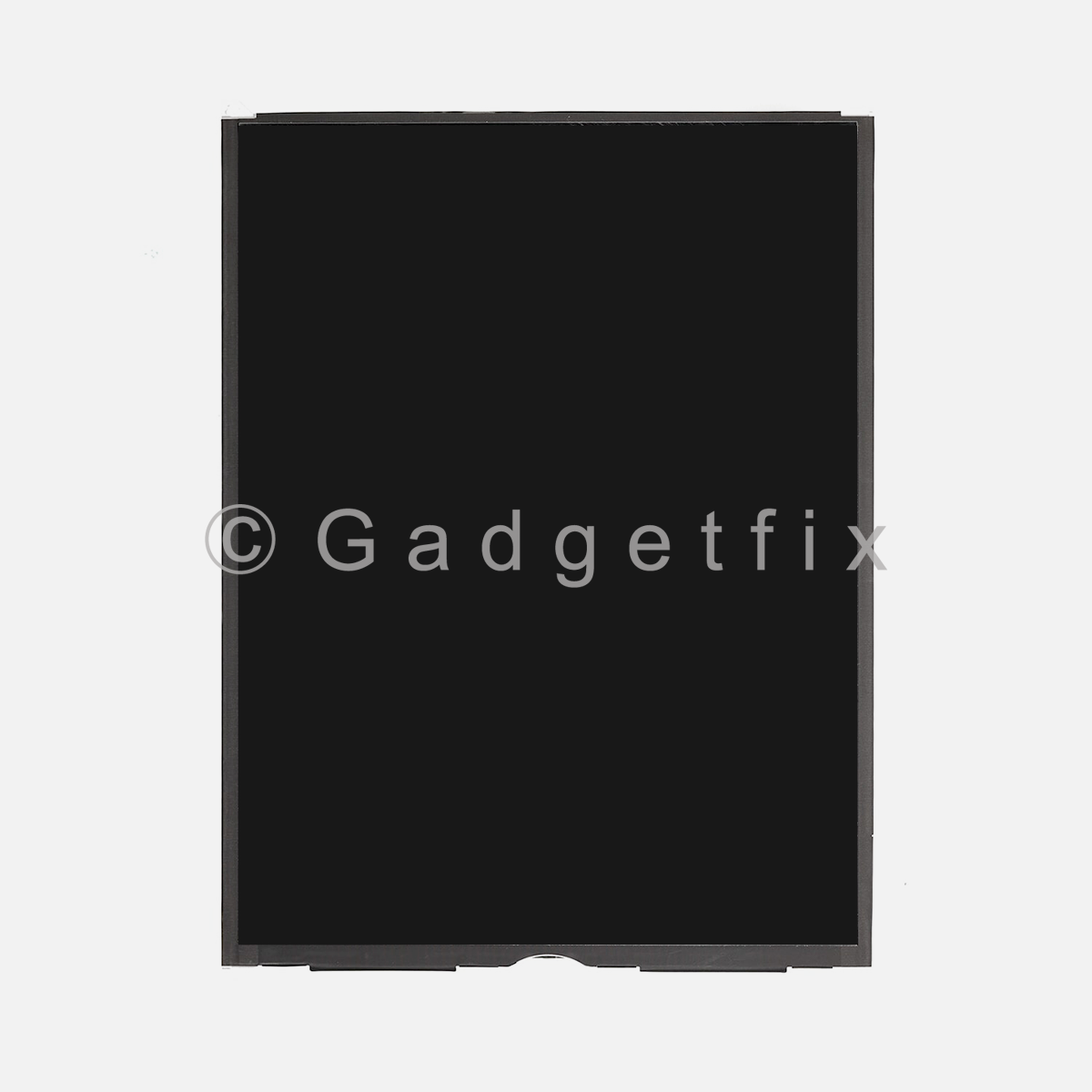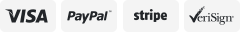-40%
QC For Samsung Galaxy Tab A 8.0 2017 SM-T380 T380N T380NZ LCD Touch Digitizer
$ 14.25
- Description
- Size Guide
Description
Aryl1994Best store
Shop Category
Store Home
Cell Phones & Accessories
Other
Hot Item
For Samsung Galaxy Note 5 Note 8 AT&T Verizon T-Mobile Sprint Touch Stylus S Pen
USD 6.79
For Samsung Galaxy Tab A 7.0 SM-T280 T280 LCD Display Touch Screen Digitizer
USD 40.79
For Amazon Fire HD 8 7th Gen SX034QT Touch Screen Digitizer Glass Panel Tools US
USD 9.29
For Samsung Gear S3 Frontier SM-R760 SM-R765 Back Rear Glass Cover + Adhesive US
USD 13.59
Replacement S Pen Touch Stylus Pen Spen Pencil For Samsung Galaxy Note 8 N950
USD 6.79
New List Item
LCD Touch Screen Digitizer For Samsung Galaxy Tab A SM-T280 2016 / SM-T290 2019
USD 43.09
Fr Samsung Tab A 8.0 2018 SM-T387V/P LCD Display+Touch Screen Digitizer Assembly
USD 13.19
Heavy Duty Aluminum Metal Shockproof Case Cover For Samsung S20/S20 Plus/S20U
USD 19.59
For Huawei Mate 10 Lite RNE-L21 L01 L03 L23 LCD Display Screen Touch Digitizer
USD 18.99
For Samsung Galaxy A01 SM-A015F LCD Display Touch Screen Digitizer Replacement
USD 7.79
Help & Info
Payment Policy
Shipping Policy
Return Policy
FAQ
About Us
QC For Samsung Galaxy Tab A 8.0 2017 SM-T380 T380N T380NZ LCD Touch Digitizer
Product Description
Instruction is NOT included.
- The process can be difficult. We recommend person with professional knowledge or prior experience.
- Please connect to test item before adhesion. We only accept return in original condition.
Features:
1. 100% brand new and high quality, Grade A LCD.
2. Replace your broken, damaged, cracked, unusable LCD screen glass.
3. Each screen is tested well before shipment.
4. Make your phone looks new again.
5. Compatible with Samsung Galaxy Tab A 8.0 2017 SM-T380 T380N T380NZ
6.Package includeing:1 * LCD Screen Display Touch Digitizer + Tools
7.Please choose the models carefully
Before Installation Notes:
1. Tips 1: Test before installation
When testing, do not remove any protective film or tags. Please pay attention to the problem of static electricity.
Before attempting any repair, be sure to ground yourself is an ESD (electro static discharge) strap. This will prevent static electricity from damaging the electronic components within the phone.
Ensure you wear eye protection and use caution not to cut your finger with the glass splinters.
2. Tips 2: Simulates testing
Screen replacement is very fragile product. We strongly suggest test before installation. Please simulates testing, which means mobile phone apart, (motherboard + LCD or screen) connected audio cable and new replacement, power on, test finished. If test OK, please install it. If it can not show, please contact us at the very first time. And please do not force it to be installed in mobile phone.
3. Tips 3: Do not over-bend cable
Please make sure LCD cable Do not over-bend. Over 90 degrees bent will cause black display.
Return Policy
Restocking fee:
There will be a
15% restocking fee
if returning mistakenly order or no longer needed item, read the tips below on how to avoid it.
Read the item description carefully instead of only the listing title;
Choose the correct item from the drop-down menu (if applicable) before clicking on the add to cart button;
If you have any questions regarding the item, please send us a message before purchasing.
Installation Fee:
All LCD in original condition may be returned within (30) days from the purchase date for a full refund without installation. We highly recommend to our customers to test the LCD and make sure it is fully functioning before installation since the components on the LCD is fragile and can easily be damaged by static electricity or other factors that causes image or touch issues. Depending on the used condition of the LCD, it may be Disqualified for a return or charging a 15% installation Fee.
DOA (Dead On Arrival):
Take a picture of the outer box if you have received a damaged package, check all the contents inside for any physical damage and send the pictures to us as evidence within 3 Days for a return or refund.
LCD Testing Instruction
1.Wear Anti-Static Gloves or a Wrist Strap to release any static electricity before touching the LCD.
2.Check the pins on the flex cable connector to see if any of them is bent or missing.
3.Check around the LCD and make sure none of the components are damaged.
4.Check the light reflection on the LCD under a lamp to see if any of the areas have a different color.
5.Connect the LCD and Digitizer/Touch flex cables to your device's motherboard connectors first.
*DO NOT install the LCD onto the device BEFORE testing the parts !
6.Move an icon around on your screen to make sure the display and touch are fully functional.
Payment
We only accept payment via PayPal.
Please make your payment within
5 days
after auction ends otherwise a non-payment dispute will be opened.
Before purchasing, please make sure that your address is correct.
Shipping
After receiving your payment, your order will be shipped within
1-2 business
days from California via usps.
Free shipping is provided in our store.
We are not responsible for anything late or lost by USPS.
Contact Us
We are honest and responsible seller.
Customer satisfaction is very important to us and our feedback rating reflects this satisfaction.
If you have any questions, Our customer service staffs welcome feel free to contact us by EBAY message box. We strive to answer all questions and resolve any problems as quickly as possible.
If your item has any issues,
Do NOT leave a Negative feedback
without
contacting us through eBay first
, we will try our best to get it resolved and provide an address for you to return the item once it is qualified. Returns will be processed within (7) business day after receiving the item.
All rights reserved.