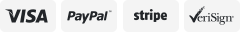-40%
Smart Wireless WiFi Ring Doorbell Intercom Video Camera Door Bell Chime Security
$ 3.47
- Description
- Size Guide
Description
无标题文档Cell Phone Accessories
Computer & Tablet
Sport Goods
Power bank
Home & Garden
Cameras & Photo
Product Description:
1. Supports pairing with your wifi doorbell.
2. Easy to install and use.
3. 52 Different melodies for selection.
4. Ultra-low design, saving and long-lasting use.
5. The remote controlled wireless doorbell you always needed: Forget about wires, cords, drilling through walls, and electrician bills.
6. Designed for flexibility and utility, this wireless doorbell for home comes, so that you can hear their chime no matter where you are.
Product Features:
Installation:
Select the appropriate of installation from the visible doorbell (see the user manual of wi-fi visible doorbell for details), plug the receiver directly into the conventional socket, after successful installation, normal use can press the transmitter, indoor receiver plays music and flashing. (tear off the protective film on the metal strip decoration before use).
Matching:
Press the ding dong volume button for 4 seconds, the LED light will light up and then press the button of wi-fi visual doorbell within 5 seconds. When the ding dong LED flashes, the pairing will be completed.
1. Selections:
Ding dong electrify, short press the right side of a curve key to play the last song music, short press a curve key to play the next song. 52 music optional, loop.
2. Music memory in learning mode:
Under music selected, long press the volume button for 4 seconds, and music indicator light will be long on to enter the learning state. At this time, press the button of wi-fi visual doorbell, flash indicator light, memory is completed. When the above steps are completed, automatically exit the learning state. Note: a ding dong can be used to yard 16 wi-fi visible doorbells. A wi-fi video doorbell can tink le at most.
3. Two or more wi-fi visual doorbells correspond to the same music or the same ding dong:
Press the second point 2 to enter the learning state and learn the first wi-fi visual doorbell, press the other wi-fi visual doorbell successively or simultaneously, and then automatically exit the learning state.
4. Two or more wi-fi visual doorbells correspond to different music:
Press the second point to enter the learning state and learn the first wi-fi visual doorbell, press ding dong to select the next required music, then press the second wi-fi visual doorbell, and so on. Automatically exit the learning state after completion.
5. Two or more music/ding dong correspond to the same wi-fi visual doorbell:
Long press the first ding-dong volume button for 4 seconds to enter the learning state, press the wi-fi visual doorbell, and the pairing is successful within 5 seconds. Repeat the operation to pair the ding dong with this wi-fi visual doorbell one by one.
Safety Instructions:
1.please install your chime according to this manual to avoid any malfunctions or damage.
2.the chime is designed for indoor use only.
3.the chime is not user serviceable,there is a danger of electric shock if opened.
4.do not expose directly to rain/dripping or immerse in water.
5.do not mount it close to a fireplace or expose to high temperature.
6.never use any cleaning chemicals or wet cloth to clean the unit. only use a dry, clean and soft cloth/micro fiber cloth.
Product Specifications:
Color:White
Plug:US
Working voltage: AC 90~250V
Working frequency: 433.92mhz +/-280 KHz
consumption: 10 mW
Transmission :0dbm
Sensitivity: - 110 DBM
Net weight: 92 g
Volume: up to 110db
Size: 82×82×20 mm
Package Included:
1 x Plug-in chime
1 x User instruction
About Us
|
Newsletter
|
Feedback
|
Contact Us
Copyright 2017 pohotadd. All rights reserved.
photoadd ebay store
On Jun 13, 2022 at 00:48:35 PDT, seller added the following information: