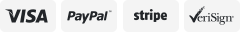-40%
ZOSI 1080P Hybrid 4in1 Dome Camera Outdoor Work with TVI AHD CVI Analog System
$ 9.28
- Description
- Size Guide
Description
Advanced DWDR TechnologyDWDR technology adjusts the picture's brightness automatically, allowing you to see and capture more details in a wide range of light conditions.
Enhanced Clarity with 3D-DNR
3D-DNR technology filters out digital noise in low-light scenes and delivers smoother images by eliminating graininess.
Flexible Installation
Supports various installation methods and flexible manual adjustment of the angle.
Troubleshooting
Question: Video Loss appears where the image from my camera should be displaying on my DVR?
Answer:
Check the extension cable (power and video) is securely connected to the camera.
Check the video output from the camera is securely connected to a video input channel on the DVR.
Check the power from the camera is securely connected to a power supply.
If the camera mode do not match your DVR, there is 2 ways to setup :
(1) Press OSD Joystick “DOWN” 5 seconds,if still no picture come, try to press “LEFT” “RIGHT””UP” for 5 second, till the signal matching your DVR. (2) Make sure the signal of your DVR, Use OSD Joystick to change the mode of the camera according to your DVRs video Mode